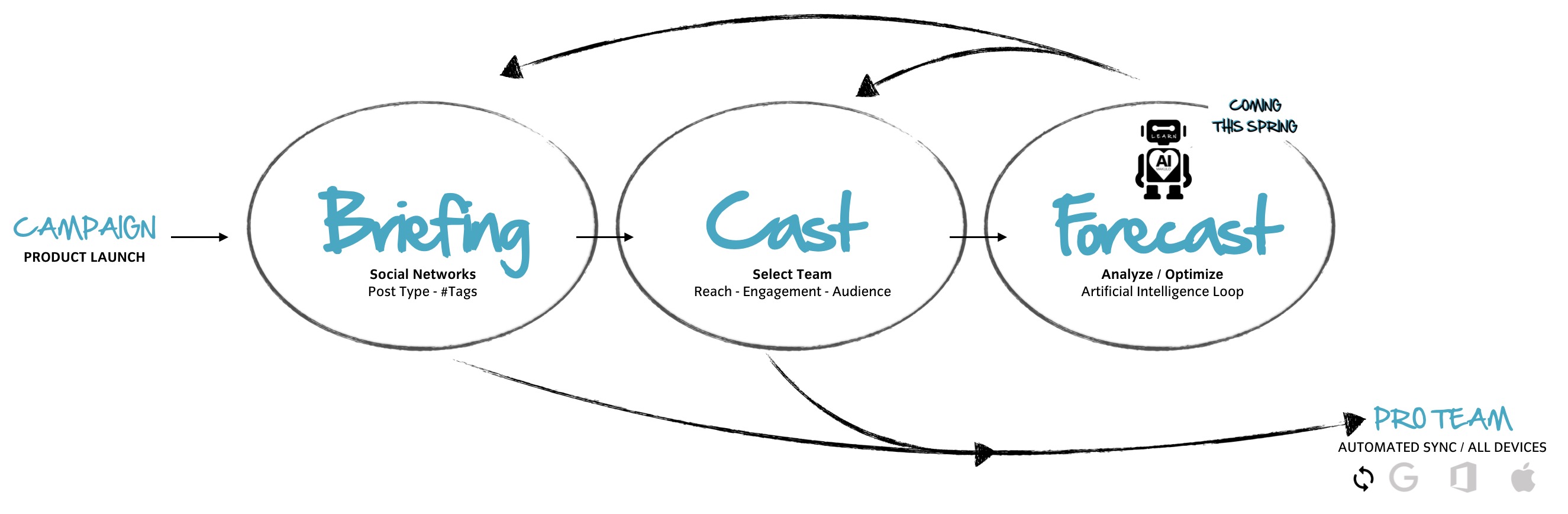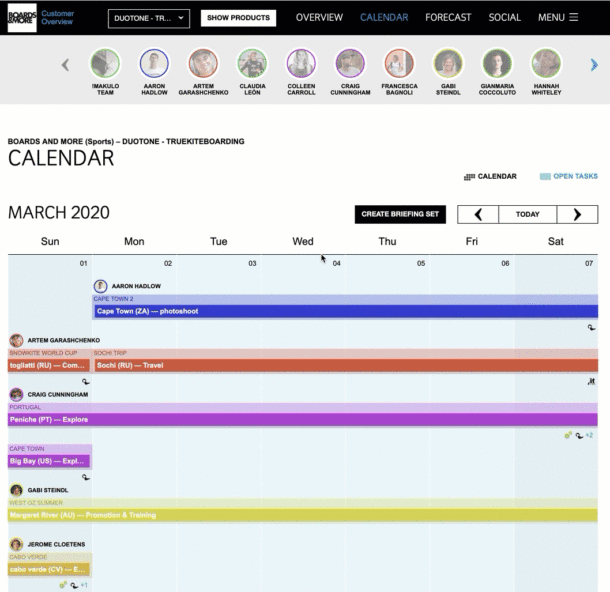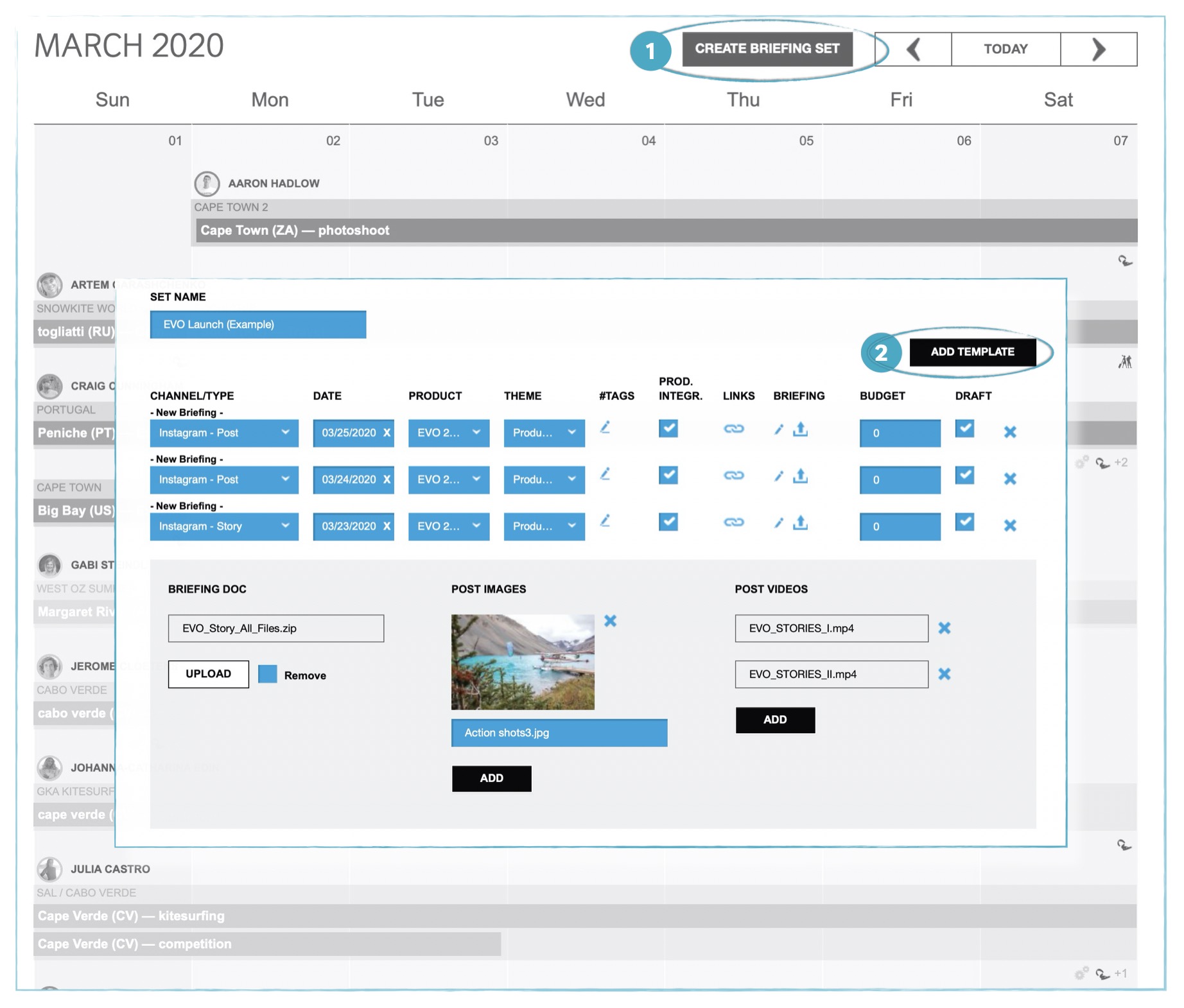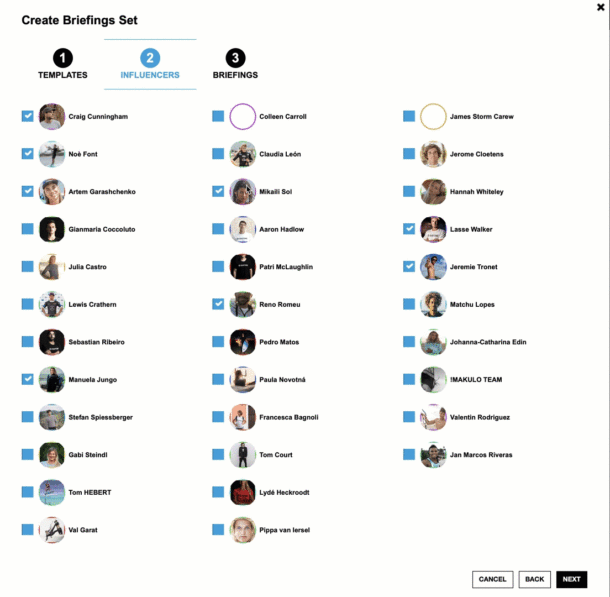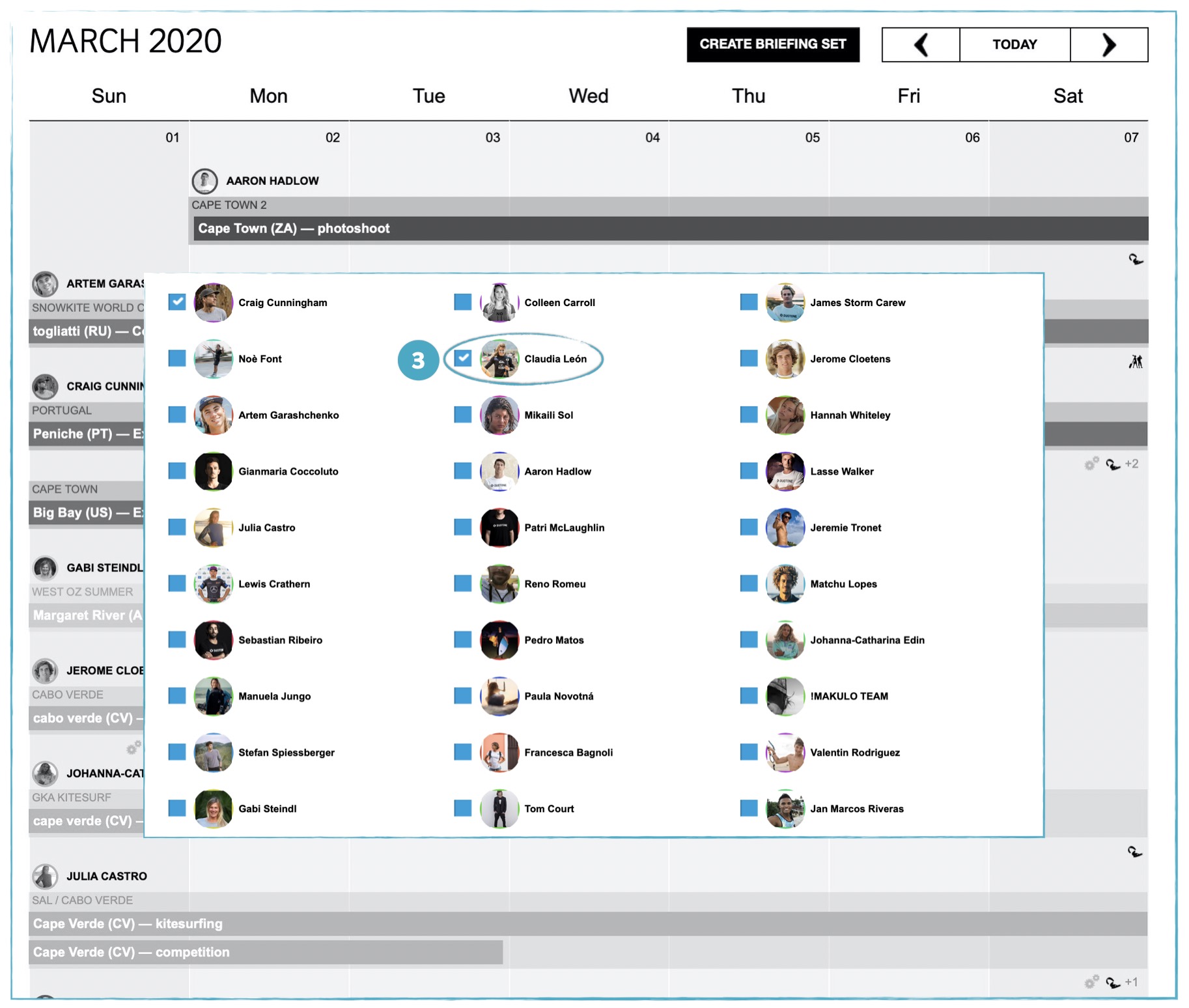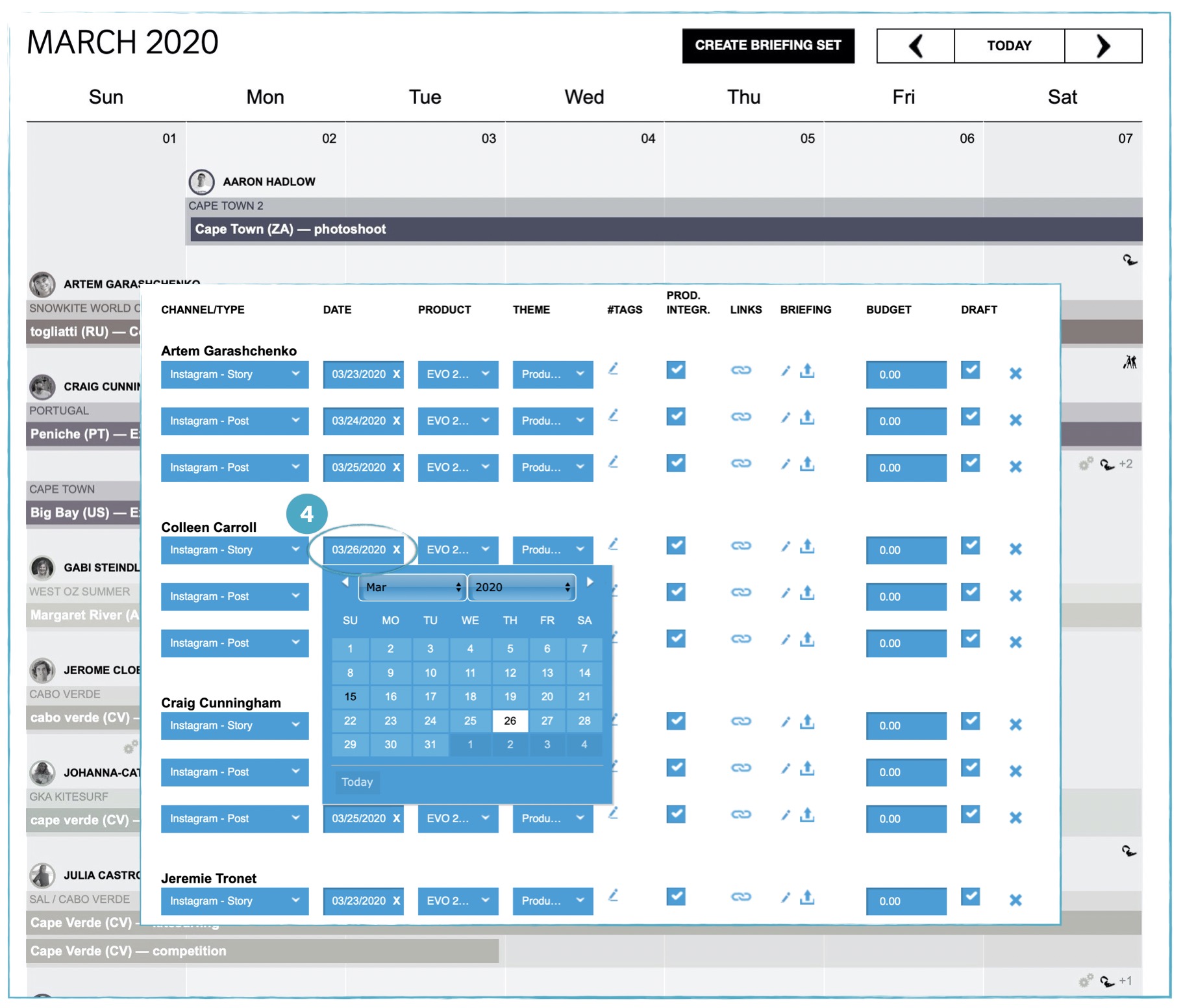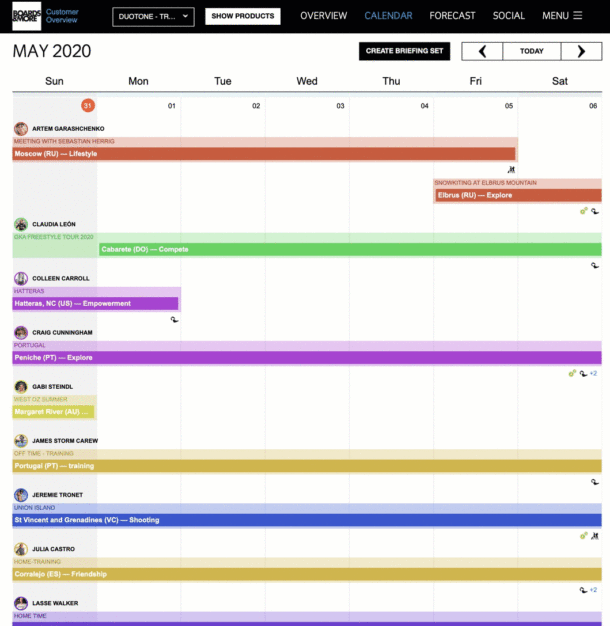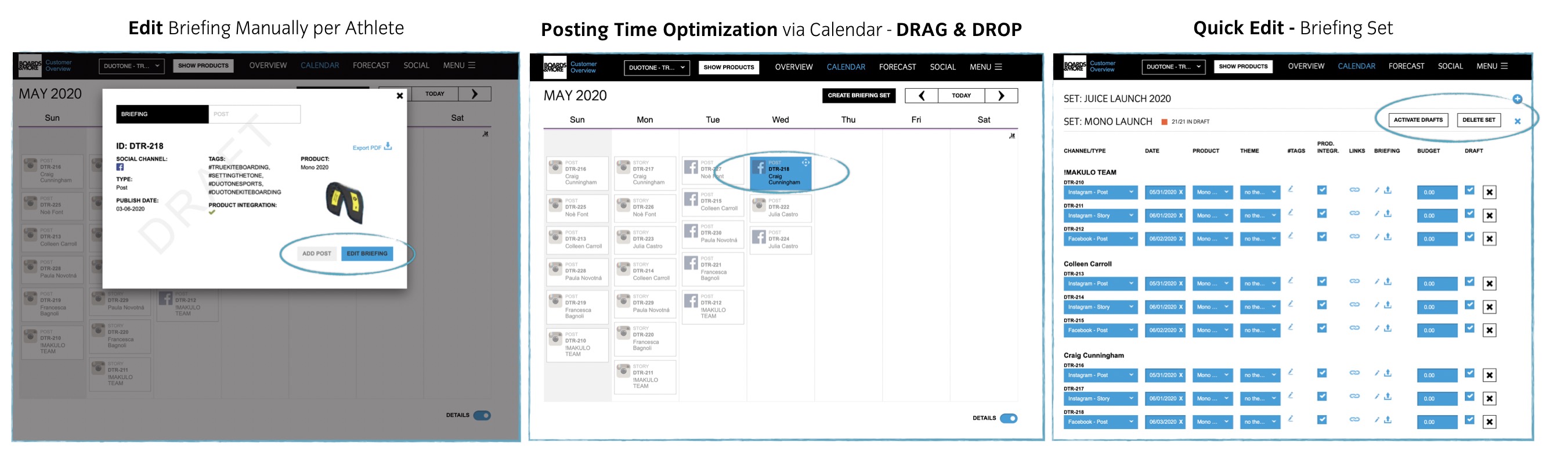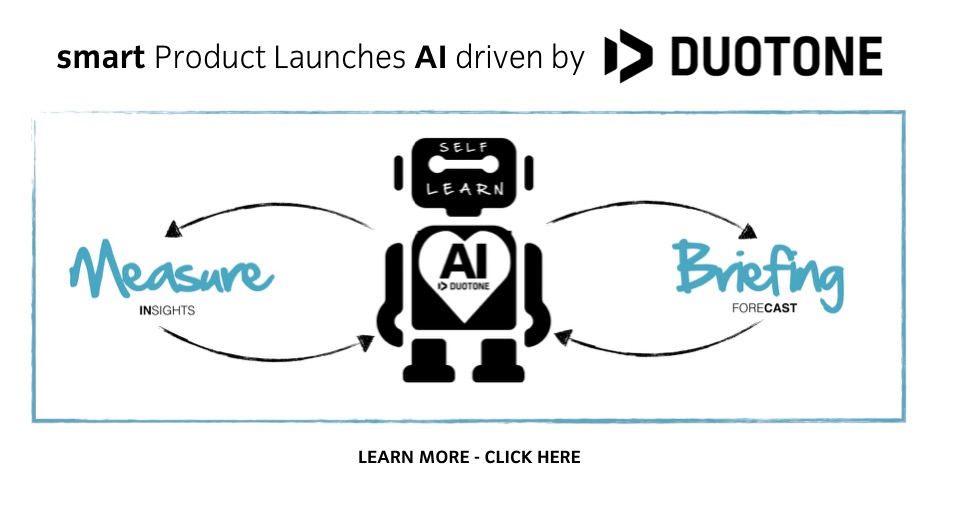> CALENDAR >> CREATE BRIEFING SET
Define a postings set strategy that works for all team members. Example: Insta Story + Video Post + Carousel Post incl. auto Post all on Facebook.
– Create 1…n briefings (ADD Template)
– Select channel & type
– Set posting date
– Select product
– Add #tags & links
– Add briefing text (incl. an intro to campaign)
– Upload docs / ZIP files (with all assets!), images & video
– SET AS DRAFT in case you want to review later
> CREATE BRIEFING SET >> SELECT TEAM
Based on your strategy – Market & Audience – select the right team to maximize your reach & engagement.
> CREATE BRIEFING SET – CUSTOMIZE
In case you want to change posting dates or customize briefings for one or more Brand Ambassadors you can do this in the last step or later in the calendar. Make sure you have the DRAFT Modus checked.
DRAFT – CALENDAR – EDIT – PUBLISH
You can do final changes to your team briefings within the calendar via DRAG & DROP. This makes it easier to place the posts on the planned dates. When you are finished you can publish the set in one step. Make sure you have all notification setting right for each Brand Ambassador.
DUOTONE ARTIFICIAL INTELLIGENCE (AVAILABLE NOW)
The MAKULO Software operates with a self learning AI algorithm that learns from campaign to campaign and optimizes the DUOTONE briefings by providing a the right insights and forecasts in each step. MAKULO AI Loop -> Learn – Adjust – Publish.