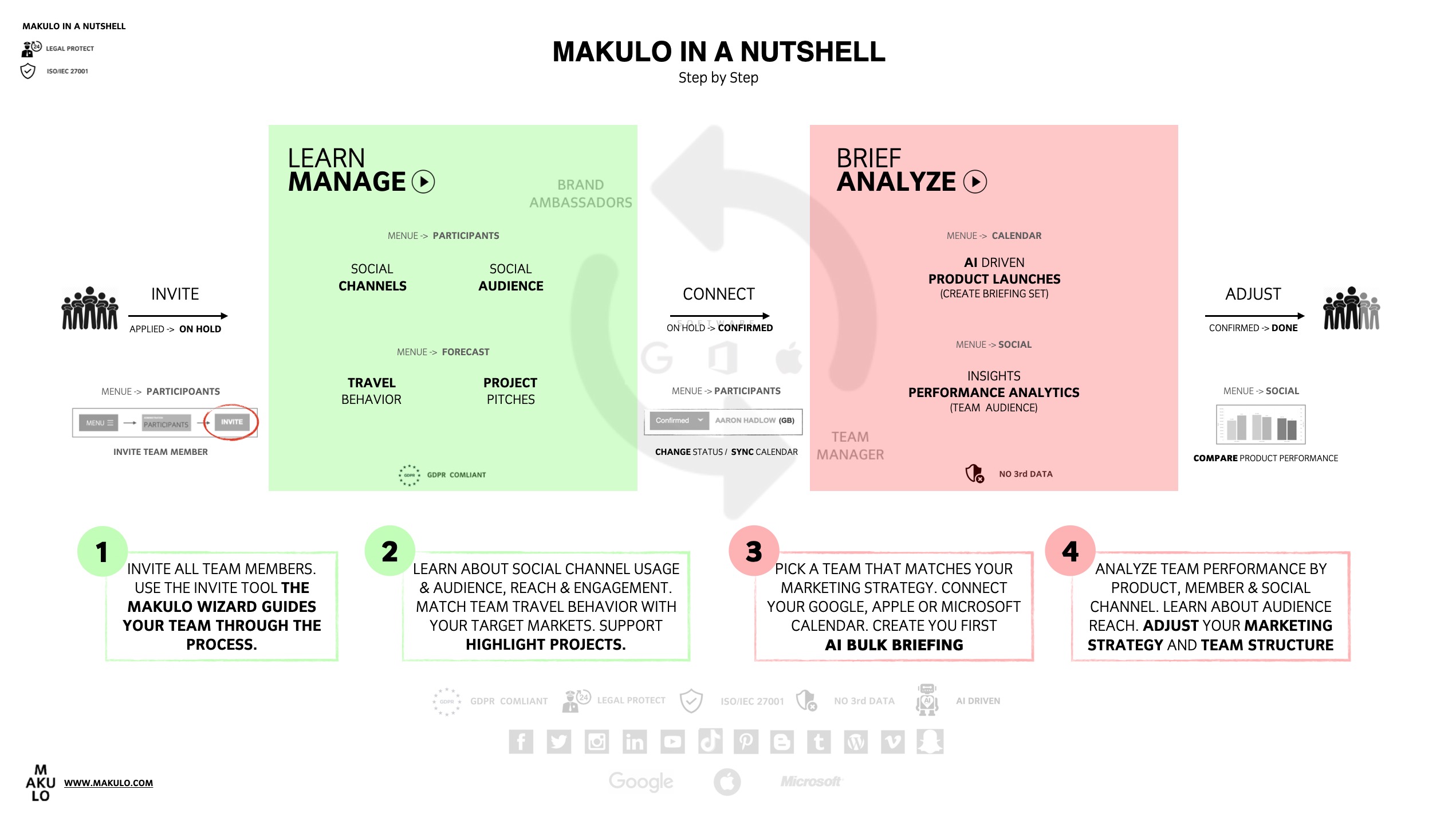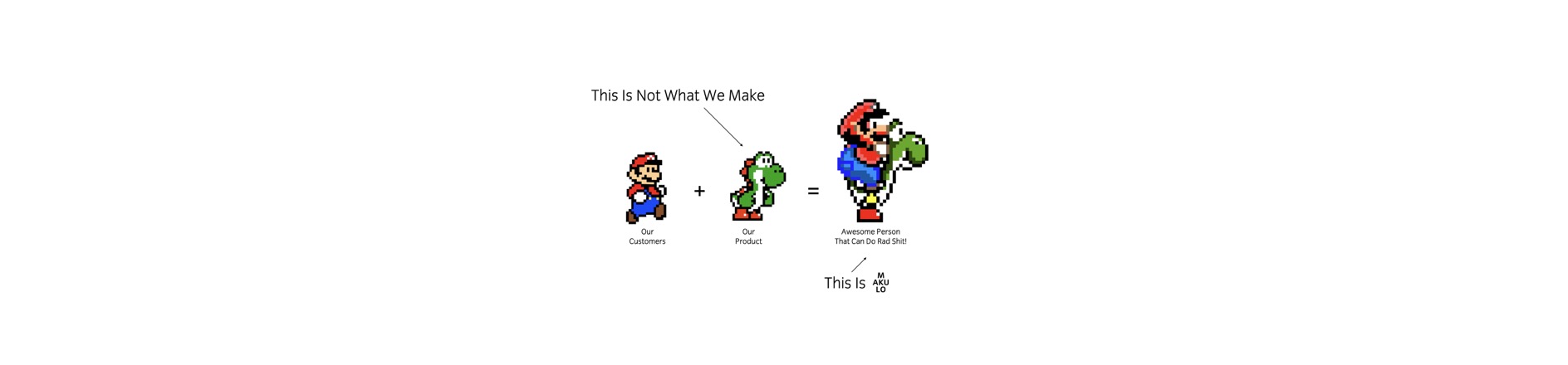The easiest way to onboard your team is by using the invite feature located in the the Participants section. The MAKULO Software sends out an email and the smart Wizards will guide the way through the registration process.
***** Menu -> Participants -> Invite
In case you want to send out a personal email you can include a Link of your customizable Landing Page which will start the smart Wizard registration process as well.
***** Menu -> Campaign -> Box Application Code -> Click on the envelope icon -> Copy Past link to your team email.
Learn about the social impact of your team like Social Channels, Reach, Eng. Rate, Audience, Gender and avg. KPIs.
The Travel Forecast helps to understand about the Geolocation of each team member. The pitched projects give you the opportunity to support the team in the best possible way.
When comes to efficient product launches in the right markets and target groups this is what you need to know.
**** Menu -> Participants
****** Accept Travel Stops: -> Themes Tr. Stops (click pen icon)
****** Change Status from Applied -> Confirmed (use drop down)
The MAKULO Software seamlessly fits into your existing working environment like Apple – Google – Microsoft Exchange – Outlook.
Brand Ambassador connects with his favorite device and received briefings and uploads work on the GO without Login only using Apple, Google or Microsoft calendar.
The Team Manager connects in real time with his Brand Ambassadors across all calendar providers from one single destination to keep track of current team locations and briefings.
**** Menu -> Calendar
****** Below the Calendar – use the SYNC button
The Artificial Intelligence Briefings Engine helps you to maximize the output of each product launch.
**** Menu -> Calendar
****** Create Briefing Set
Tip: Set templates on DRAFT and publish later after a review
PRODUCT LAUNCH REPORTING – A Reports based on your product briefings
– Reach – Total and by Network
– Engement Total and by Network
– Social Audience / Gender
– Brand Ambassador Ranking
SOCIAL REACH
– Total Reach (Posts x Fans)
– Total Actual Reach ( Post Reach)
– Reach per Network
– Reach per Post / Story
SOCIAL ENGAGEMENT
– Total Eng. (Fans x Interactions)
– Total Actual Eng.( Post Reach X Interactions)
– Eng. per Network
– Eng. per Post
NETWORK PERFORMANCE – All KP’Is per Network(s) in one report.
ATHLETE PERFORMANCE – All Performance KPIs per Athlete.
POST KPI OVERVIEW & EXPORT – A Single Post KPI Reporting also available per Excel Export or API
**** Menue -> Social